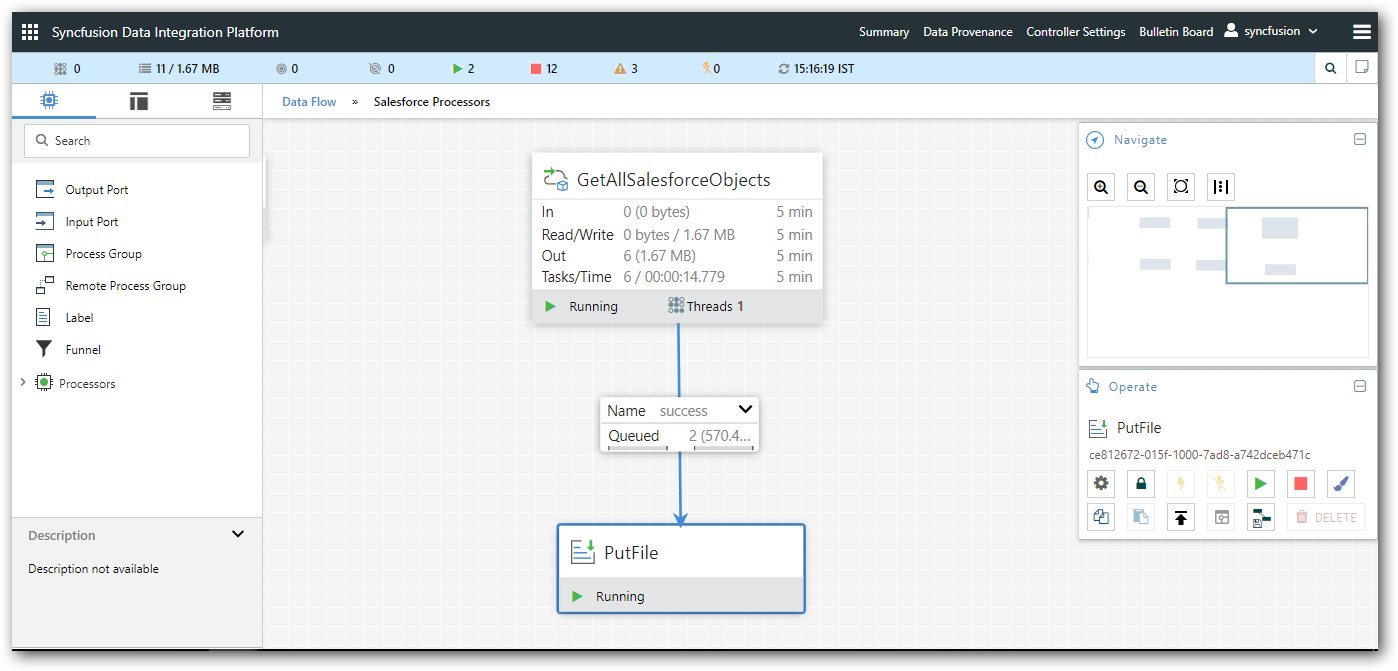Description:
Lists the available objects and their metadata for your organization’s data. In addition, it provides the organization encoding, as well as the maximum batch size permitted in queries.
Tags:
Salesforce, subject, describe
Properties:
In the list below, the names of required properties appear in bold. Any other properties (not in bold) are considered optional. The table also indicates any default values, and whether a property supports the Expression Language Guide.
|
Name |
Default Value |
Allowable Values |
Description |
|
Salesforce Authentication Service |
Controller Service API: SalesforceAuthenticationService |
The Controller Service that is used to obtain connection to Salesforce |
Relationships:
|
Name |
Description |
| Failure | If this processor has not able to fetch list of all objects from Salesforce account, the relationship is fall into failure. |
| Success | If this processor has able to fetch list of all objects from Salesforce account, the relationship is fall into success relationship. |
Reads Attributes:
None specified.
Writes Attributes:
None specified.
How to get all Salesforce objects using Data Integration Platform?
In Data Integration Platform use “GetAllSalesforceObjects” Processor to get all the Salesforce objects from Salesforce user account. Here is the overview image for GetAllSalesforceObjects with success relationship.
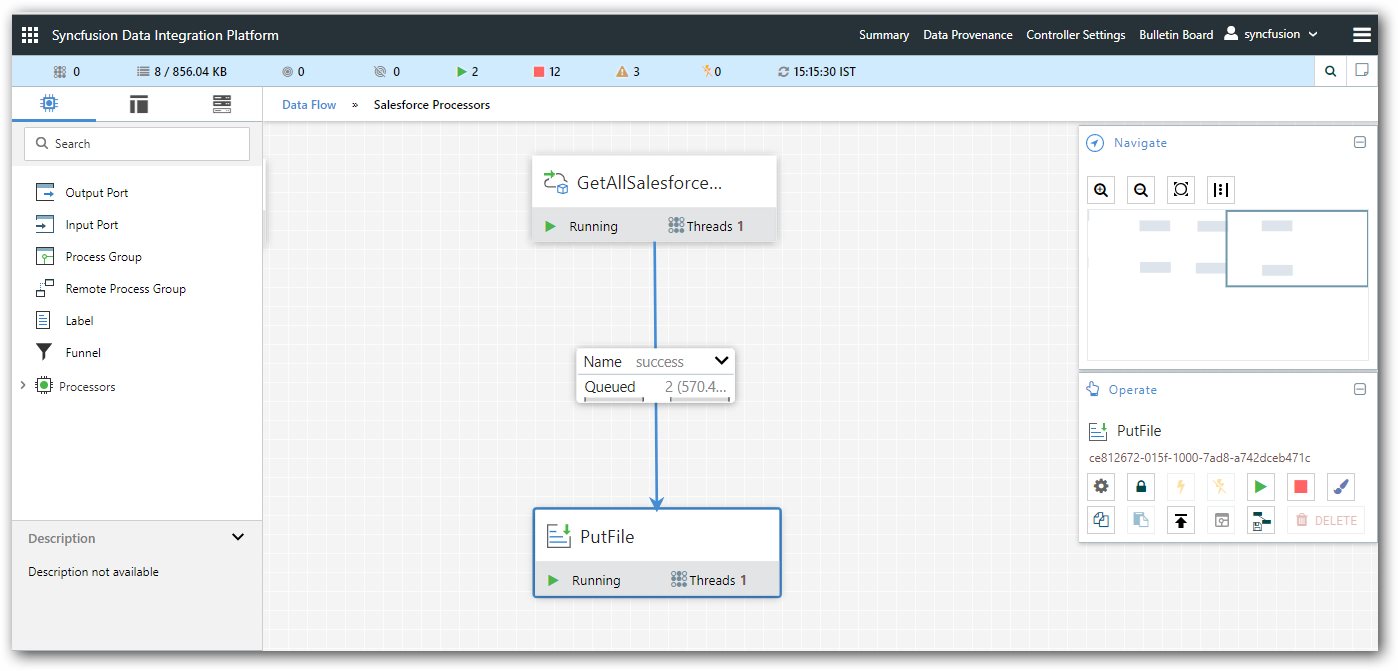
Step 1: Drag “GetAllSalesforceObjects” processor in canvas page and pair with success relationship. If data is sent to destination or queued successfully, its moves into success relationship.
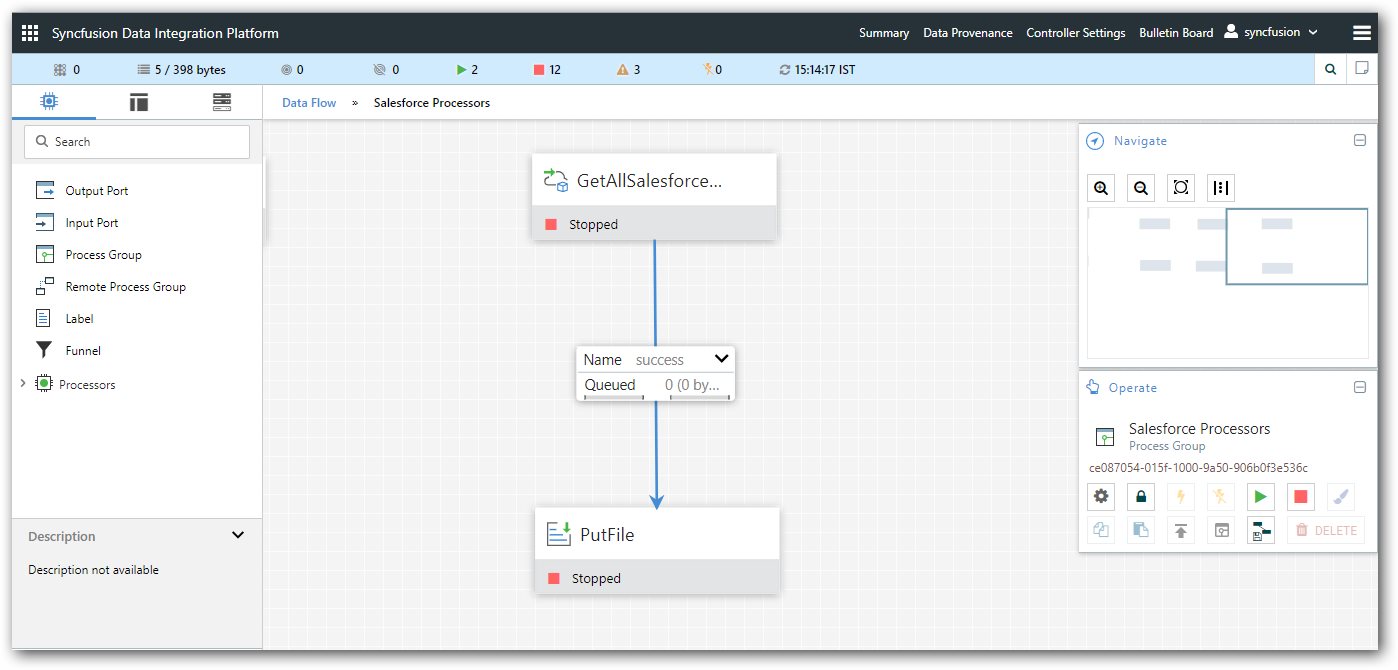
Step 2: Processors shows the default controller service as Salesforce Authentication service.
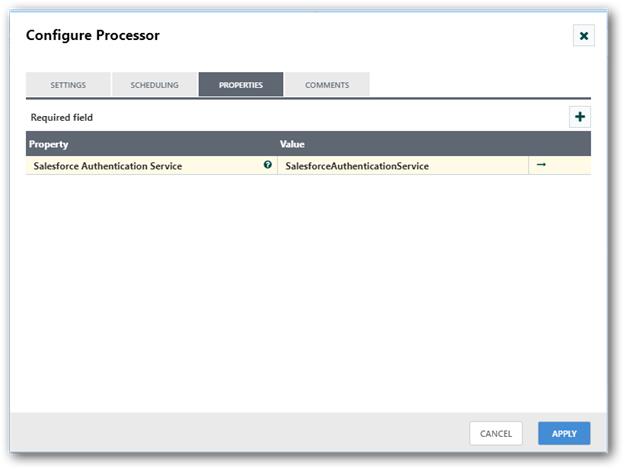
Step 3: Once job is success and it has able to fetch all objects from Salesforce accounts, the relationship is fall into success.