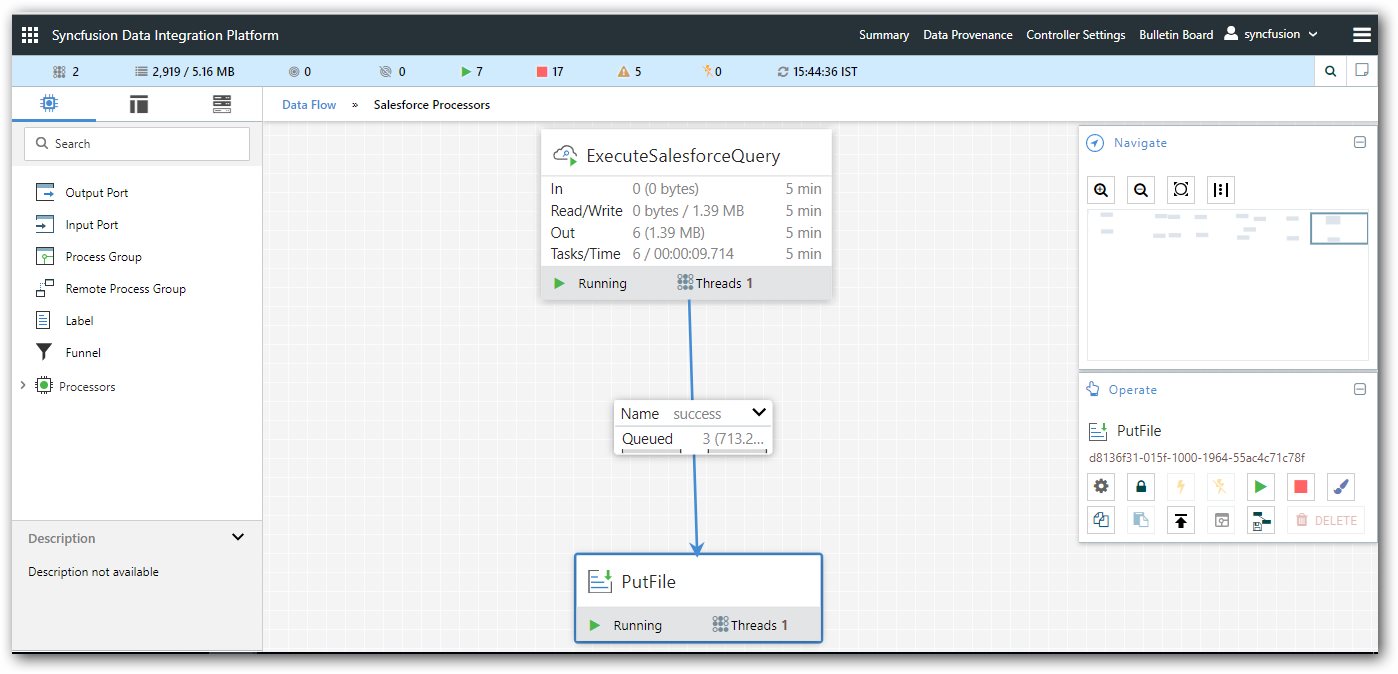Description:
Execute the specified SOQL select query. If the query results are too large, the response contains the first batch of results and a query identifier in the nextRecordsUrl field of the response. The identifier can be used in an additional request to retrieve the next batch.
Tags:
Salesforce, soql, sobject, query
Properties:
In the list below, the names of required properties appear in bold. Any other properties (not in bold) are considered optional. The table also indicates any default values, and whether a property supports the Expression Language Guide.
|
Name |
Default Value |
Allowable Values |
Description |
|
Salesforce Authentication Service |
Controller Service API: SalesforceAuthenticationService |
The Controller Service that is used to obtain connection to Salesforce | |
|
Query Type |
Query | Executes the specified SOQL query. | |
| Query Performance | Get feedback on how Salesforce will execute your query. You can use this feedback to further optimize your queries. You can also use a report or list view ID in place of the query string to get feedback on how Salesforce will process your report or list view. The explain parameter is available in API version 30.0 and later. | ||
|
SOQL Query |
SELECT+name+from+Account | Enter SOQL query. If the SOQL query string is invalid, a MALFORMED_QUERY response is returned. |
Relationships:
|
Name |
Description |
| Failure | SOQL query execution failed. Incoming Flow File will be penalized and routed to this relationship |
| Success | Successfully created Flow File from SOQL query result set. |
Reads Attributes:
None specified.
Writes Attributes:
None specified.
How to execute SOQL query using Data Integration Platform?
In Data Integration Platform use “ExecuteSalesforceQuery” Processor to execute the SOQL query in Salesforce records. Here is the overview image for ExecuteSalesforceQuery processor with success relationship.
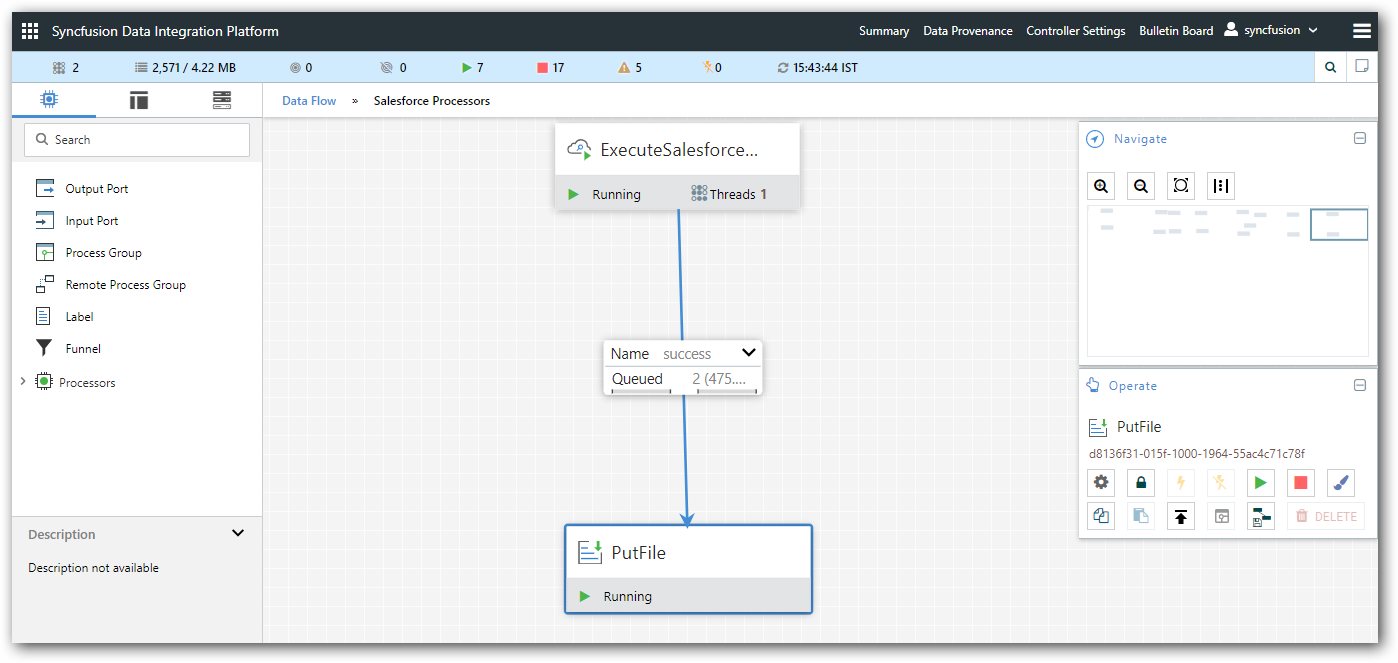
Step 1: Drag “ExecuteSalesforceQuery” processor in canvas page and pair with success relationship. If data is sent to destination or queued successfully, its moves into success relationship.
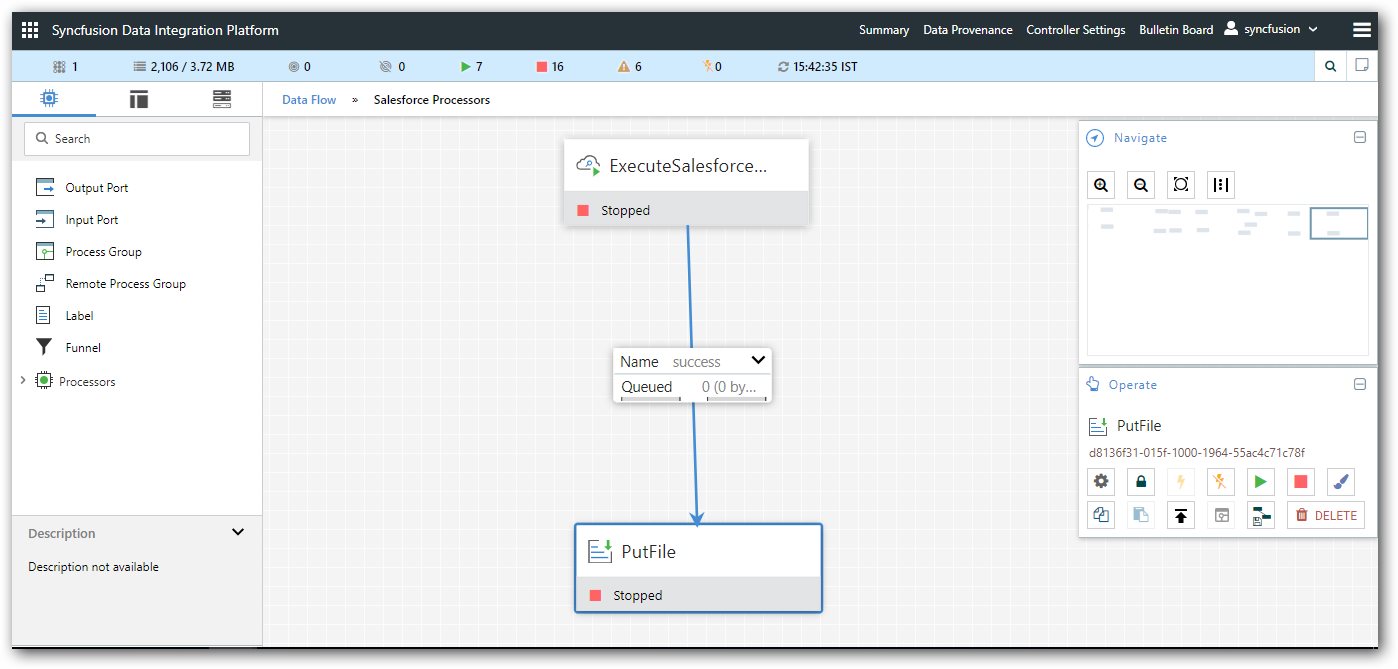
Step 2: Processors shows the default controller service as Salesforce Authentication service. Choose query type from drop down option. Enter the query as shown in the image with corresponding Salesforce object.
SYNTAX: SELECT+name+from+salesforceobject
You can execute any query by this method with choosing any query type.
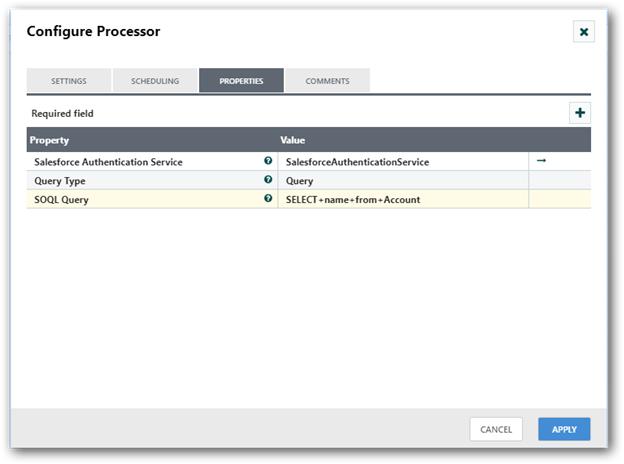
Step 3: Once job is success and it has able to execute the requested query, the relationship is fall into success.