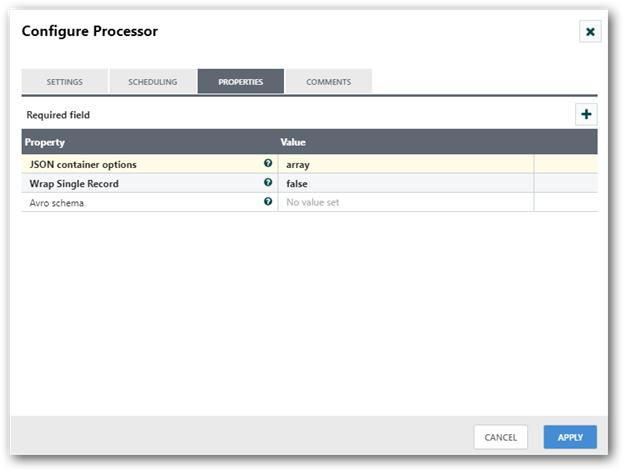Description:
Converts a Binary Avro record into a JSON object. This processor provides a direct mapping of an Avro field to a JSON field, such that the resulting JSON will have the same hierarchical structure as the Avro document. Note that the Avro schema information will be lost, as this is not a translation from binary Avro to JSON formatted Avro. The output JSON is encoded the UTF-8 encoding. If an incoming FlowFile contains a stream of multiple Avro records, the resultant FlowFile will contain a JSON Array containing all of the Avro records or a sequence of JSON Objects. If an incoming FlowFile does not contain any records, an empty JSON object is the output. Empty/Single Avro record FlowFile inputs are optionally wrapped in a container as dictated by ‘Wrap Single Record’
Tags:
avro, convert, json
Properties:
In the list below, the names of required properties appear in bold. Any other properties (not in bold) are considered optional. The table also indicates any default values.
| Name | Default Value | Allowable Values | Description |
| JSON container options | array |
* none * array |
Determines how stream of records is exposed: either as a sequence of single Objects (none) (i.e. writing every Object to a new line), or as an array of Objects (array). |
| Wrap Single Record | false |
* true * false |
Determines if the resulting output for empty records or a single record should be wrapped in a container array as specified by 'JSON container options' |
Relationships:
| Name | Description |
| failure | A FlowFile is routed to this relationship if it cannot be parsed as Avro or cannot be converted to JSON for any reason |
| success | A FlowFile is routed to this relationship after it has been converted to JSON |
Reads Attributes:
None specified.
Writes Attributes:
| Name | Description |
| mime.type | Sets the mime type to application/json |
How to configure?
Step 1: Drag and drop the ConvertAvroToJSON processor to canvas.
Step 2: Double click the processor to configure. The configuration dialog will be opened as follows:
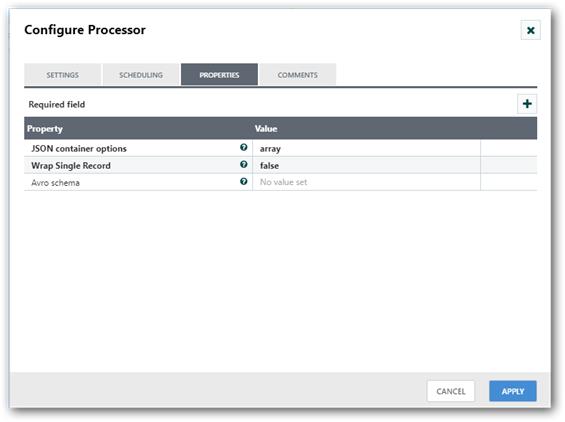
Step 3: Check the usage of each property and update those values.
Properties and usage
JSON container options: Used to specify how to convert the record either by sequence of object or array of object.
Wrap Single Record: Used to determine if the resulting output for empty records or a single record should be wrapped in a container array as specified by ‘JSON container options’.
Avro schema: Used to specify avro schema if avro records do not contain the schema.
For example, to read a database file and convert it into json, you can use ConvertAvroToJSON processor.