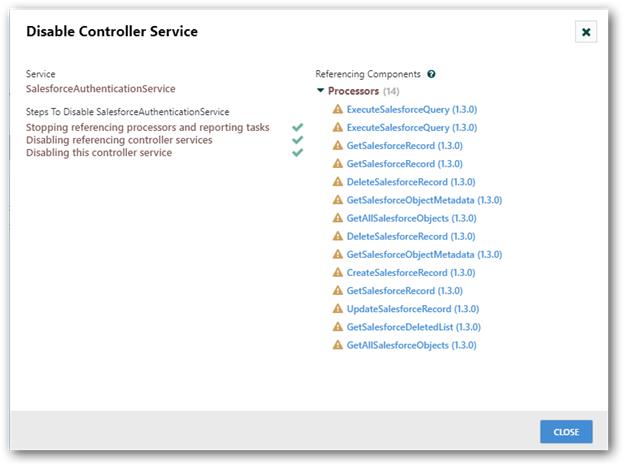Description:
Salesforce Authentication service for username-password OAuth Authentication flow. Provides user’s credentials to request access token from Salesforce.com.
Tags:
Salesforce.com, username-password, oauth, authentication
Properties:
In the list below, the names of required properties appear in bold. Any other properties (not in bold) are considered optional. The table also indicates any default values, and whether a property is considered “sensitive”, meaning that its value will be encrypted.
|
Name |
Default Value |
Allowable Values |
Description |
| REST Authentication Endpoint | https://login.Salesforce.com/services/oauth2/token | A Salesforce connection URL used to get access token. The URL contains Salesforce login URL with continuation of authentication endpoint as "services/oauth2/token" to get access token. | |
| Version | v41.0 | User's Salesforce account REST API version. | |
| Consumer Key | The consumer key is nothing about the client ID of Salesforce user's. It will help to generate access token to access Salesforce API's. | ||
| Consumer Secret | The consumer secret is nothing about the client password of Salesforce user's. It looks like mixed numbers to generate access token. | ||
| Username | Salesforce account username. | ||
| Password | The password for the Salesforce user account Sensitive Property: true | ||
| User Security Token | A security token is an automatically-generated key from Salesforce. |
How to find consumer key and consumer secret in Salesforce .com?
Both consumer key and secret is get from the setup->Apps->App Manager->your App name and choose view option from drop down button.
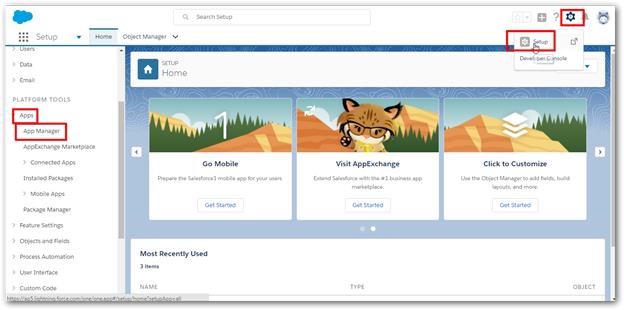
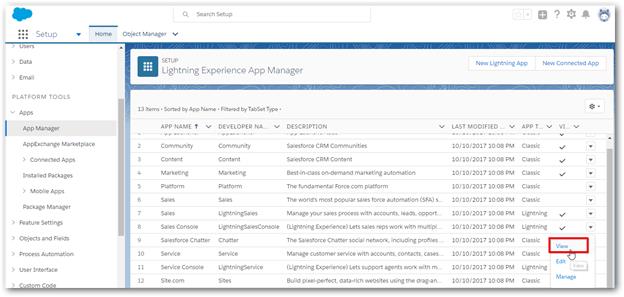
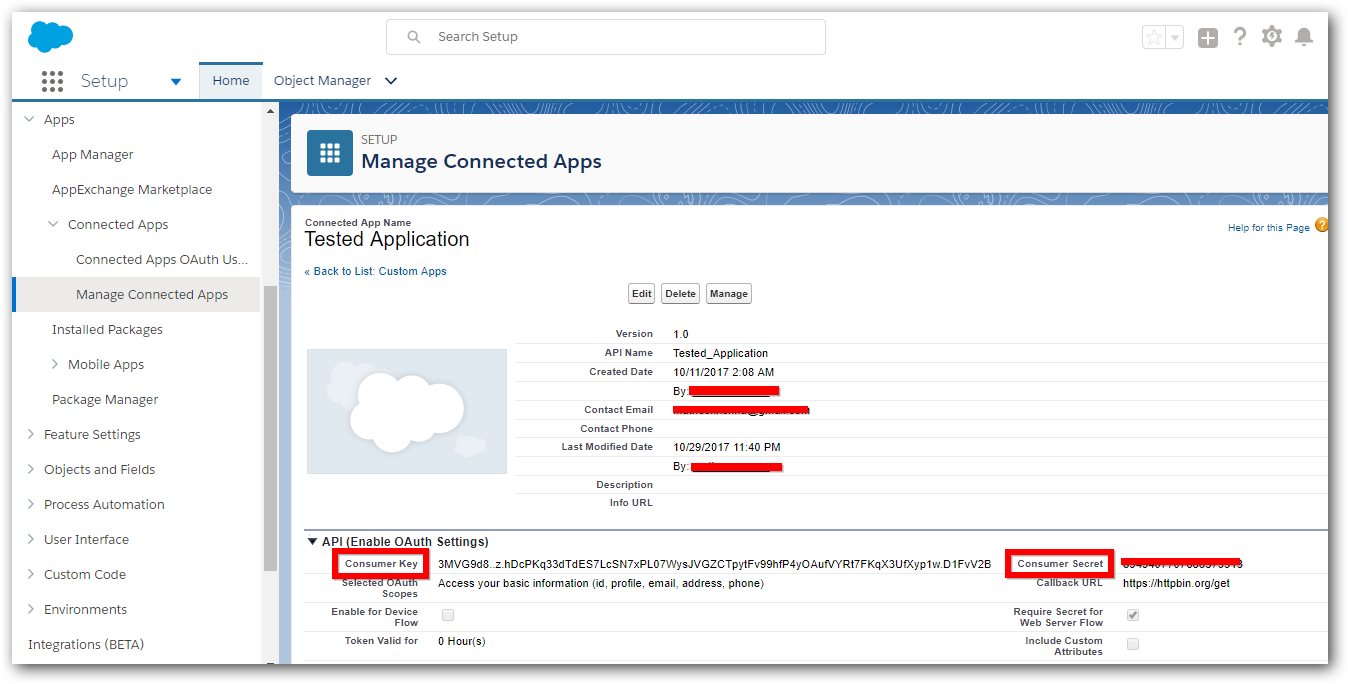
How to regenerate user security token in Salesforce.com if not exist?
If you get struggle in get user security token in their account.click user settings option and navigate to home page. Find the option for “Reset My Security Token” under My personal information option.
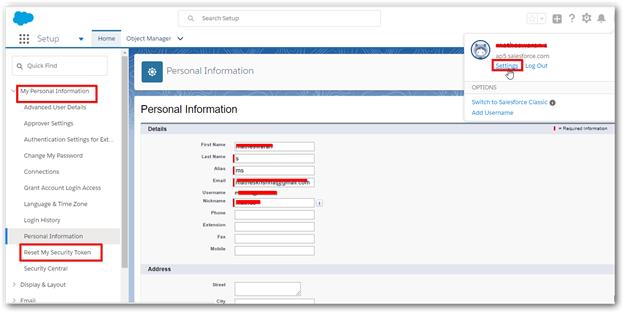
Once click this button you will get secret token in your registered mail ID and use it for long time.
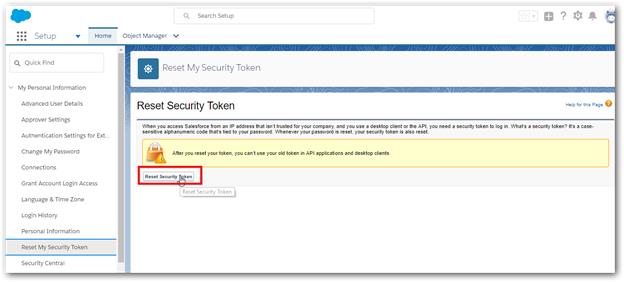
How to enable Salesforce controller service?
-
In Data Integration Platform use “SalesforceAuthenticationService” controller service to provide authentication services against Salesforce.com.
-
This controller service helps to get access token to access API’s in Salesforce and refresh token by itself when token valid expires.
Step 1: choose “SalesforceAuthenticationService” controller service.
Step 2: You need to supply the value for all required properties which is mandatory and once ensured the entered value is correct or not.
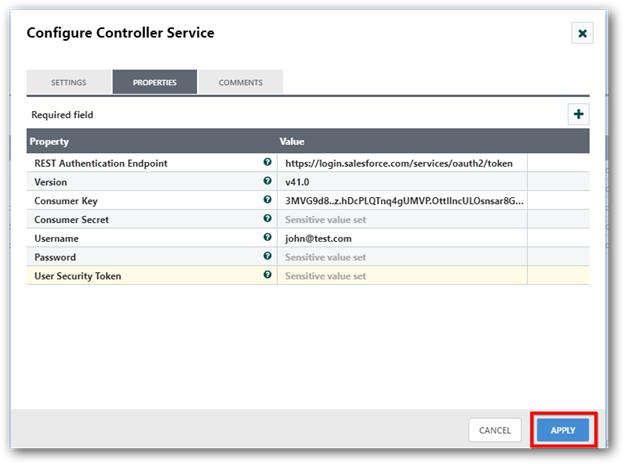
Step 3: You need to enable the controller service to get access token and access data in Salesforce.com.Change the controller service disable state into enable state.
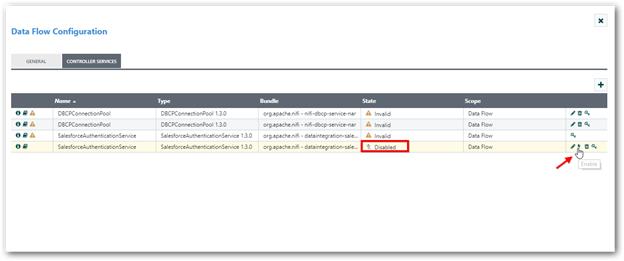
Step 4: By enable this controller we can use this controller as default service for Salesforce processors.
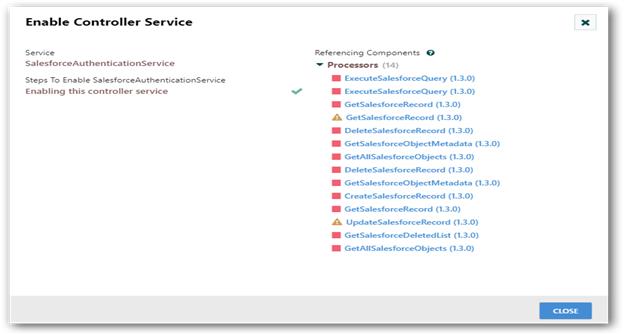
Step 5: You can disable this controller service by choosing disable option in controller service whether you want.