Report Parameters
20 Feb 20195 minutes to read
Provides property options to pass or set report parameters default values at run-time using the parameters property. You can set the report parameters while creating the Report Viewer control in a script or in the Web API Controller.
NOTE
In this tutorial, the
Sales Order Detail.rdlreport is used, and it can be downloaded from here.
Set parameter at client
The parameters property takes the JSON array value input with parameter details.
1.Set the default value data to the values property and name of the report parameter to the name property.
NOTE
The parameter name is case sensitive, it should be same as available in the report definition.
2.The following code example illustrates how to set report parameter in the script.
<script type="text/javascript">
$(function () {
$("#viewer").ejReportViewer({
reportServiceUrl: "/api/ReportsApi",
reportPath: '~/App_Data/Sales Order Detail.rdl',
parameters: [{ name: 'SalesOrderNumber', labels: ['SO50751'], values: ['SO50751'] }]
});
});
</script>3.Run the application and the result shown as in the following screenshot.
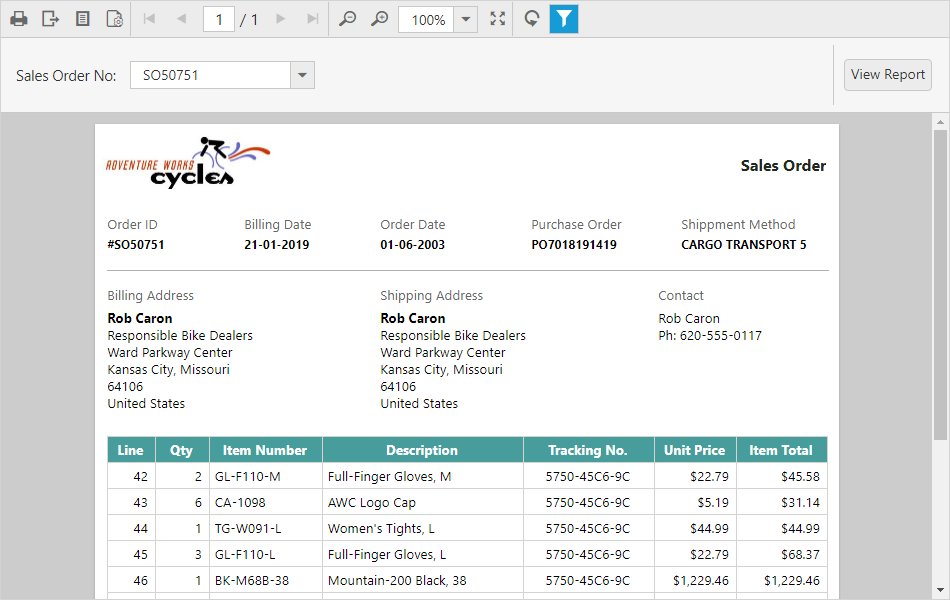
Set parameters in Web API Controller
To set parameter default value in Web API Controller, use the following code in the OnReportLoaded method.
public void OnReportLoaded(ReportViewerOptions reportOption)
{
List<Syncfusion.Reports.EJ.ReportParameter> userParameters = new List<Syncfusion.Reports.EJ.ReportParameter>();
userParameters.Add(new Syncfusion.Reports.EJ.ReportParameter()
{
Name = "SalesOrderNumber",
Values = new List<string>() { "SO50756" }
});
reportOption.ReportModel.Parameters = userParameters;
}Get report parameter
The ReportHelper class provides methods that help you to get the report parameters used in the report. The following helper methods used to get parameter with or without values.
| Methods | Description |
|---|---|
| GetParameters | Returns the parameters that are used in the current report without the processed values. |
| GetParametersWithValues | Returns the report parameters with processed data values that are used in the current report. |
You can use the following code sample to get parameter names and set parameter default values.
public class ReportsApiController : ApiController, IReportController
{
Dictionary<string, object> jsonArray = null;
public object PostReportAction(Dictionary<string, object> jsonResult)
{
jsonArray = jsonResult;
return ReportHelper.ProcessReport(jsonResult, this);
}
....
public void OnReportLoaded(ReportViewerOptions reportOption)
{
var reportParameters = ReportHelper.GetParameters(jsonArray, this);
List<Syncfusion.Reports.EJ.ReportParameter> setParameters = new List<Syncfusion.Reports.EJ.ReportParameter>();
if (reportParameters != null)
{
foreach (var rptParameter in reportParameters)
{
setParameters.Add(new Syncfusion.Reports.EJ.ReportParameter()
{
Name = rptParameter.Name,
Values = new List<string>() { "SO50756" }
});
}
reportOption.ReportModel.Parameters = setParameters;
}
}
}