Data Adaptors in ASP.NET MVC Grid
13 Jun 202324 minutes to read
The Data Adaptor is a mechanism through which the DataManager interact with the remote service or local dataSource. The DataManager has several preconfigured Data Adaptors, refer to the link.
In Grid, the Adaptor can be specified using the Adaptor property of the DataSource builder.
NOTE
For the
Adaptorbuilder, you can assign Adaptor name either asstringvalue (”JsonAdaptor”) or Enum value asAdaptorType.JsonAdaptor.
JSON Adaptor
The JSON Adaptor is used when the grid is bound with local datasource. It can be enabled in Grid using Adaptor property as AdaptorType.JsonAdaptor. The JsonAdaptor is the default Adaptor used by DataManager when bind with local dataSource such as IEnumerable, DataTable etc.
The following code example describes the above behavior.
@(Html.EJ().Grid<Person>("Grid")
.Datasource(datasource => datasource.Json((IEnumerable<Person>)ViewBag.datasource).Adaptor(AdaptorType.JsonAdaptor))
.Columns(col =>
{
col.Field(p => p.FirstName).HeaderText("First Name").TextAlign(TextAlign.Left).Add();
col.Field(p => p.LastName).HeaderText("Last Name").TextAlign(TextAlign.Left).Add();
col.Field(p => p.Email).HeaderText("Email").TextAlign(TextAlign.Left).Add();
})
)namespace Grid.Controllers
{
public class HomeController : Controller
{
public ActionResult Index()
{
List<Person> Persons = new List<Person>();
Persons.Add(new Person() { FirstName = "John", LastName = "Beckett", Email = "john@syncfusion.com" });
Persons.Add(new Person() { FirstName = "Ben", LastName = "Beckett", Email = "ben@syncfusion.com" });
Persons.Add(new Person() { FirstName = "Andrew", LastName = "Beckett", Email = "andrew@syncfusion.com" });
ViewBag.datasource = Persons;
return View();
}
}
}The following output is displayed as a result of the above code example.
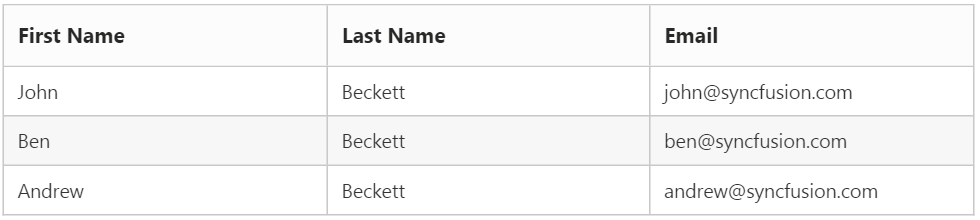
Url Adaptor
The Url Adaptor is the base Adaptor that would interact with remote services. It can be enabled in Grid using Adaptor property of DataSource as AdaptorType.UrlAdaptor. For every operations, an AJAX post will be send to the specified data service.
NOTE
When using
UrlAdaptor, grid actions such asPaging, FilteringandSortingshould be handled at the server side itself. We haveDataOperationclass to do these server side operations. Please refer to the Knowledge Base link. These operations can also be done using theQueryableDataOperationsclass which accepts the IQueryable Data. Please refer the Kb link.
The following code example describes the above behavior.
@(Html.EJ().Grid<OrdersView>("Grid")
.Datasource(datasource => datasource.URL(@Url.Action("DataSource"))
.Adaptor(AdaptorType.UrlAdaptor))
.AllowPaging()
.Columns(col =>
{
col.Field(p => p.OrderID).HeaderText("Order ID").Add();
col.Field(p => p.CustomerID).HeaderText("Customer ID").TextAlign(TextAlign.Left).Add();
col.Field(p => p.EmployeeID).HeaderText("Employee ID").Add();
col.Field(p => p.Freight).HeaderText("Freight").Format("{0:C2}").Add();
})
)namespace Grid.Controllers
{
using Syncfusion.JavaScript;
using Syncfusion.JavaScript.DataSources;
public class HomeController : Controller
{
public IEnumerable OrderData = new NorthwindDataContext().OrdersViews.ToList();
public ActionResult Index()
{
return View();
}
public ActionResult DataSource(DataManager dataManager)
{
IEnumerable data = OrderData;
DataOperations operation = new DataOperations();
if (dataManager.Sorted != null && dataManager.Sorted.Count > 0) //Sorting
{
data= operation.PerformSorting(data, dataManager.Sorted);
}
if (dataManager.Where != null && dataManager.Where.Count > 0) //Filtering
{
data= operation.PerformWhereFilter(data, dataManager.Where, dataManager.Where[0].Operator);
}
int count = data.Cast<OrdersView>().Count();
if (dataManager.Skip != 0)
{
data= operation.PerformSkip(data, dataManager.Skip);
}
if (dataManager.Take != 0)
{
data= operation.PerformTake(data, dataManager.Take);
}
return Json(new { result = data, count = count });
}
}
}IMPORTANT
- The response from server should be wrapped in an object with properties named
resultto hold the data andcountto hold the total records count.- The
countmust be returned along with response when paging is enabled in Grid.
The following output is displayed as a result of the above code example.
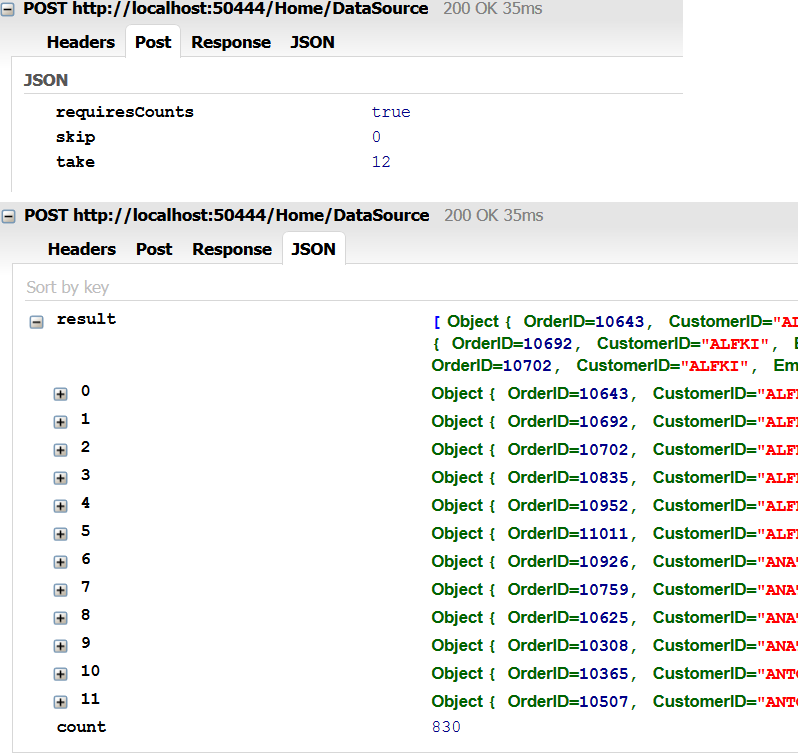
OData Adaptor
OData Adaptor that is extended from UrlAdaptor, is used for consuming data through OData Service.
We have an online OData Service http://js.syncfusion.com/demos/ejServices/Wcf/Northwind.svc/Orders created specifically for Syncfusion Controls
NOTE
ODataAdaptoris the default Adaptor ofDataManagerand so no need to specify Adaptor when binding OData service
You can use the following code example to use OData Adaptor.
@(Html.EJ().Grid<object>("FlatGrid")
.Datasource(datasource => datasource.URL("http://js.syncfusion.com/demos/ejServices/Wcf/Northwind.svc/Orders").Adaptor(AdaptorType.ODataAdaptor))
.AllowPaging()
.Columns(col =>
{
col.Field("OrderID").Add();
col.Field("EmployeeID").Add();
col.Field("CustomerID").Add();
col.Field("ShipCountry").Add();
col.Field("Freight").Add();
})
)The following output is displayed as a result of the above code example.
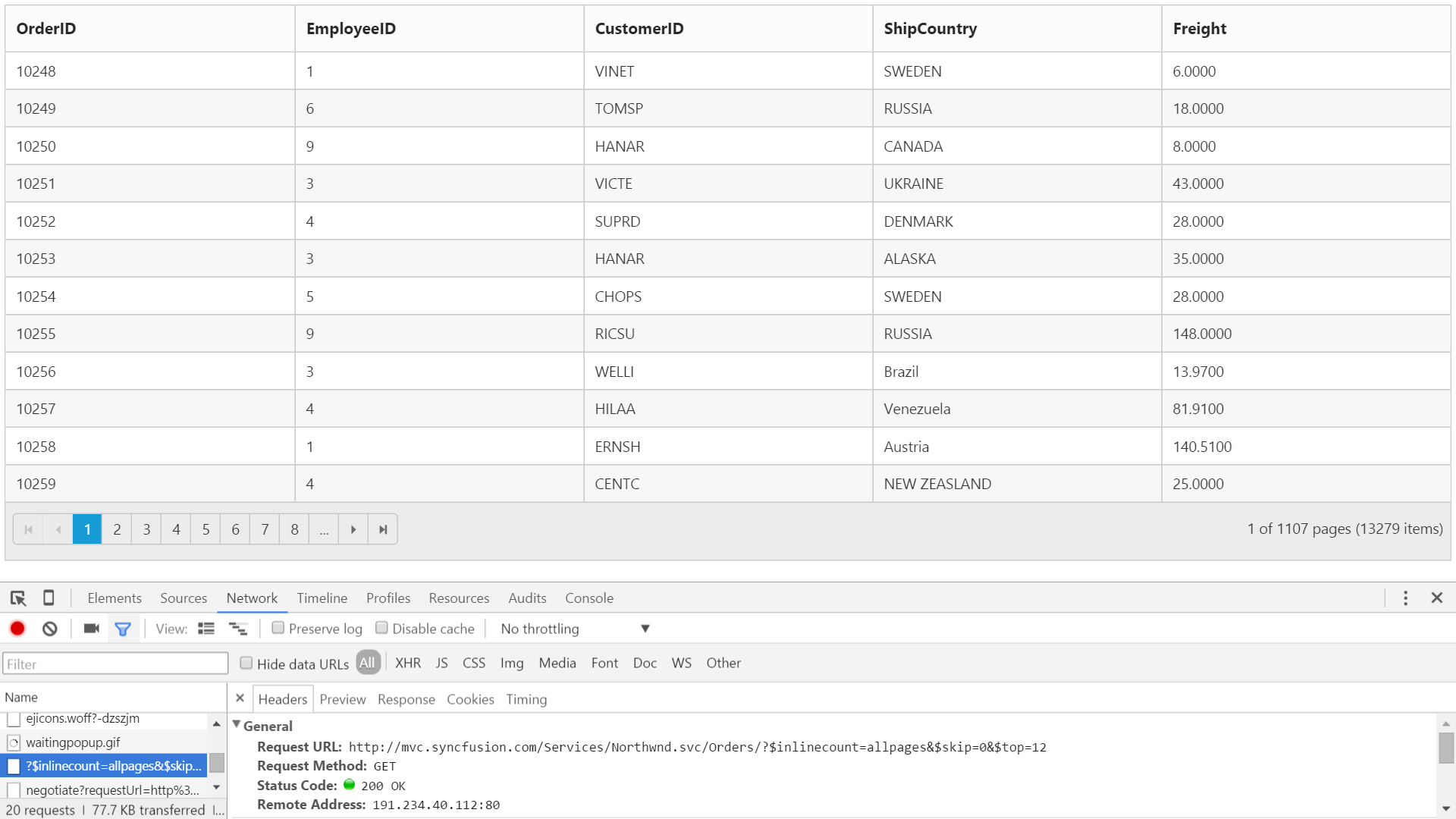
ODataV4 Adaptor
ODataV4 Adaptor that is extended from ODataAdaptor, is used for consuming data from ODataV4 Service
To consume ODataV4 service, set the service link to the Url property of Grid DataSource and you can set Adaptor type as AdaptorType.ODataV4Adaptor to the Adaptor Property of Grid DataSource
You can use the following code example to use ODataV4 Adaptor.
@(Html.EJ().Grid<object>("FlatGrid")
.Datasource(datasource => datasource.URL("http://services.odata.org/v4/northwind/northwind.svc/Orders").Adaptor(AdaptorType.ODataV4Adaptor))
.AllowPaging()
.Columns(col =>
{
col.Field("OrderID").Add();
col.Field("EmployeeID").Add();
col.Field("CustomerID").Add();
col.Field("ShipCountry").Add();
col.Field("Freight").Add();
})
)The following output is displayed as a result of the above code example.
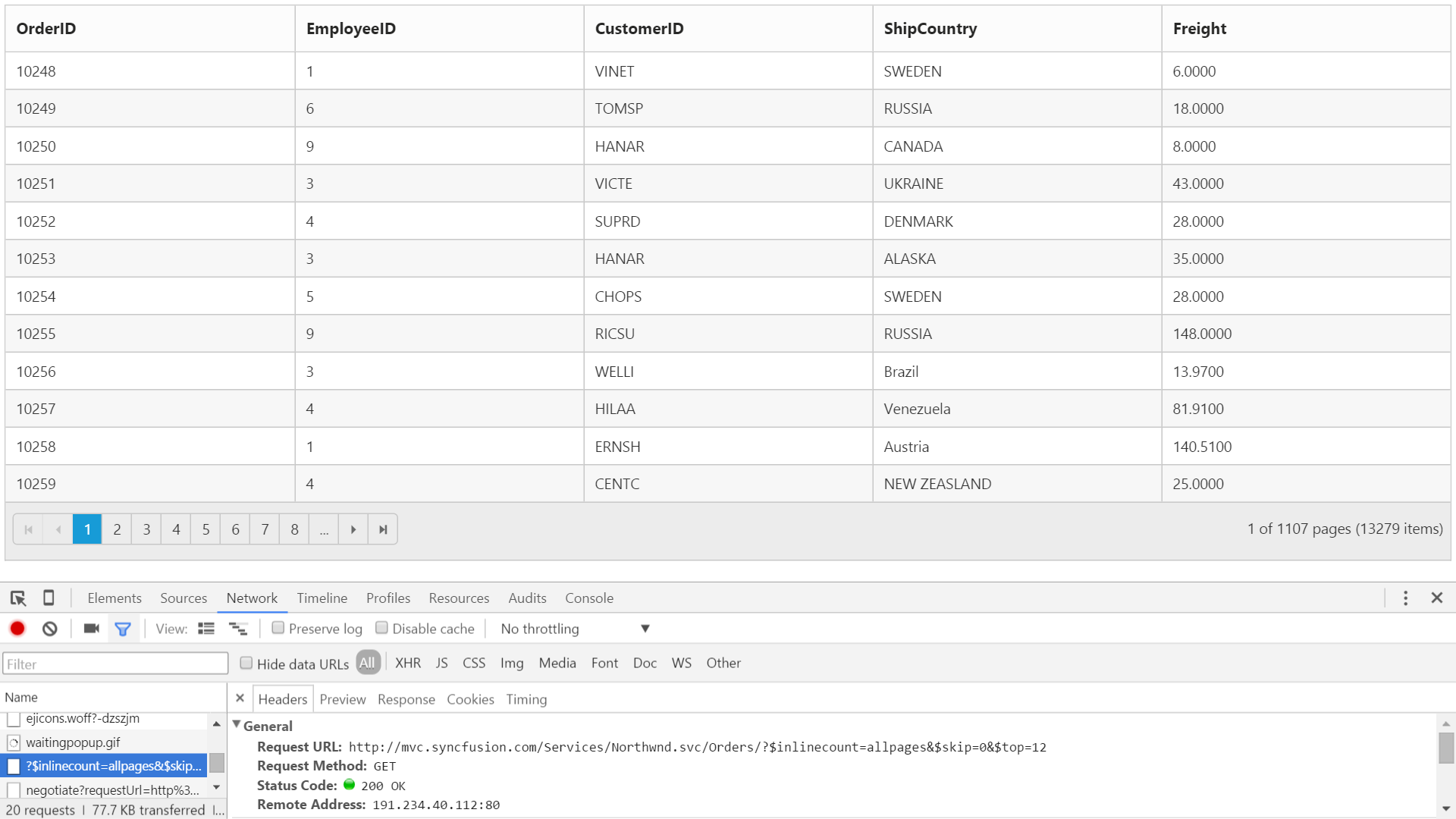
WebAPI Adaptor
WebAPI Adaptor that is extended from ODataAdaptor, is used for consuming data from WebAPI Service
To consume Web API service, set the service link to the Url property of Grid DataSource and you can set Adaptor type as AdaptorType.WebApiAdaptor to the Adaptor Property of Grid DataSource.
You can use the following code example to use WebAPI Adaptor.
@(Html.EJ().Grid<object>("FlatGrid")
.Datasource(datasource => datasource.URL("/api/Orders").Adaptor(AdaptorType.WebApiAdaptor))
.AllowPaging()
.Columns(col =>
{
col.Field("OrderID").Add();
col.Field("EmployeeID").Add();
col.Field("CustomerID").Add();
col.Field("ShipCountry").Add();
col.Field("Freight").Add();
})
)namespace EJGrid.Controllers
{
public class OrdersController: ApiController
{
// GET: api/Orders
NORTHWNDEntities db = new NORTHWNDEntities();
public object Get()
{
var queryString = HttpContext.Current.Request.QueryString;
int skip = Convert.ToInt32(queryString["$skip"]);
int take = Convert.ToInt32(queryString["$top"]);
var data = db.Orders.ToList();
return new { Items = data.Skip(skip).Take(take), Count = data.Count() };
}
}
}The following output is displayed as a result of the above code example.
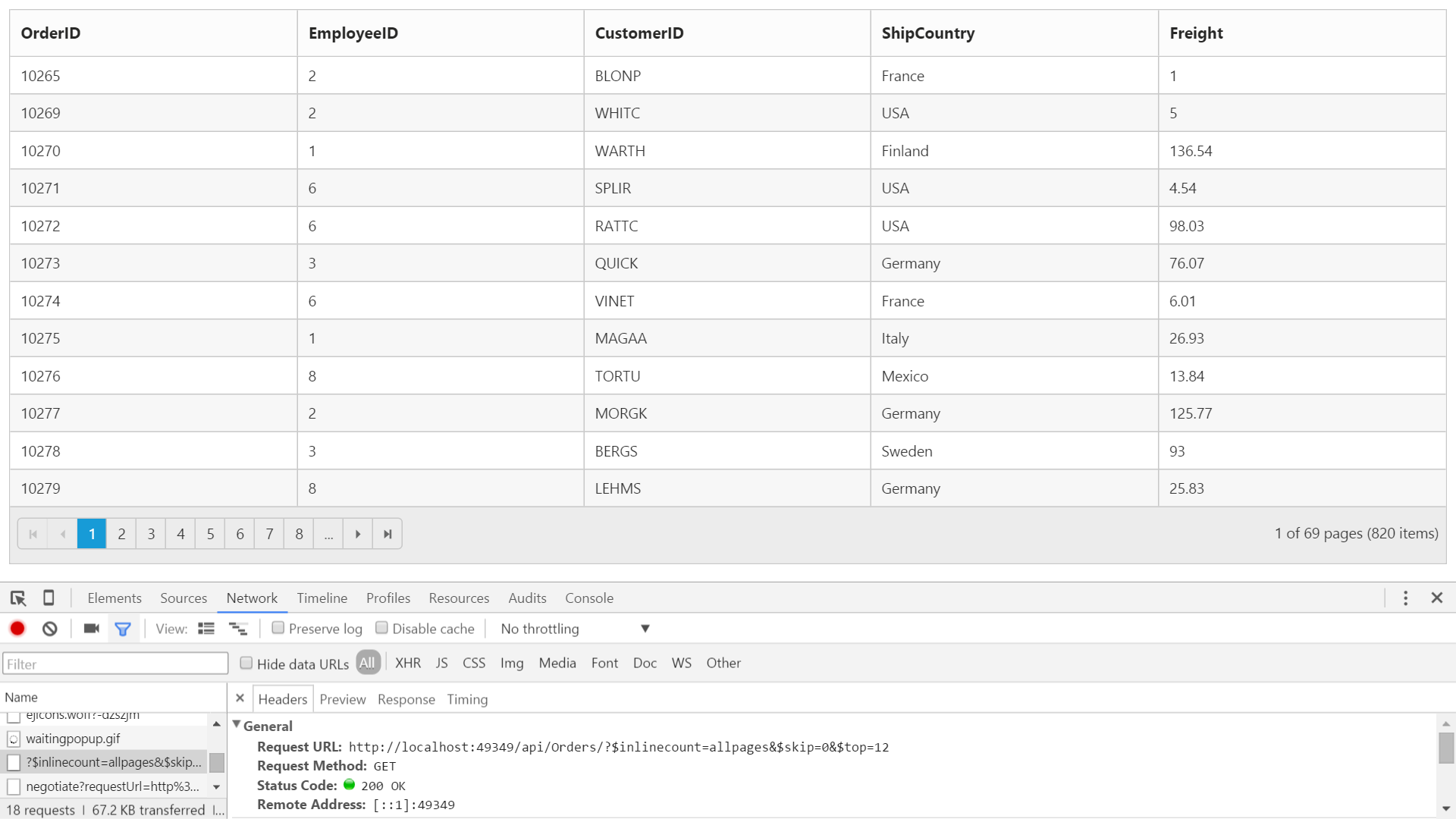
RemoteSave Adaptor
Sometimes you may need to perform all Grid Actions in client-side except the CRUD operations that should be interacted with server-side to persist data. It can be achieved in Grid by using RemoteSaveAdaptor.
Datasource must be set to Json Property and set Adaptor type as AdaptorType.RemoteSaveAdaptor to the Adaptor Property of Grid DataSource. CRUD operations can be mapped to server-side using UpdateUrl, InsertUrl, RemoveUrl, BatchUrl, CrudUrl properties.
You can use the following code example to use RemoteSaveAdaptor.
@(Html.EJ().Grid<object>("FlatGrid")
.Datasource(datasource => datasource.Json((IEnumerable<object>)ViewBag.datasource).UpdateURL("/Home/Update")
.InsertURL("/Home/Insert").RemoveURL("/Home/Remove").Adaptor(AdaptorType.RemoteSaveAdaptor))
.AllowPaging()
.EditSettings(edit => { edit.AllowAdding().AllowDeleting().AllowEditing(); })
.ToolbarSettings(toolbar =>
{
toolbar.ShowToolbar().ToolbarItems(items =>
{
items.AddTool(ToolBarItems.Add);
items.AddTool(ToolBarItems.Edit);
items.AddTool(ToolBarItems.Delete);
items.AddTool(ToolBarItems.Update);
items.AddTool(ToolBarItems.Cancel);
});
})
.Columns(col =>
{
col.Field("OrderID").IsPrimaryKey(true).Add();
col.Field("EmployeeID").Add();
col.Field("CustomerID").Add();
col.Field("ShipCountry").Add();
col.Field("Freight").Add();
})
)namespace EJGrid.Controllers
{
public class HomeController : Controller
{
public ActionResult Index()
{
var data = OrderRepository.GetAllRecords();
ViewBag.dataSource = data;
return View();
}
public ActionResult Update(EditableOrder value)
{
OrderRepository.Update(value);
var data = OrderRepository.GetAllRecords();
return Json(data, JsonRequestBehavior.AllowGet);
}
public ActionResult Insert(EditableOrder value)
{
OrderRepository.Add(value);
var data = OrderRepository.GetAllRecords();
return Json(data, JsonRequestBehavior.AllowGet);
}
public ActionResult Remove(int key)
{
OrderRepository.Delete(key);
var data = OrderRepository.GetAllRecords();
return Json(data, JsonRequestBehavior.AllowGet);
}
}
}The following output is displayed as a result of the above code example.
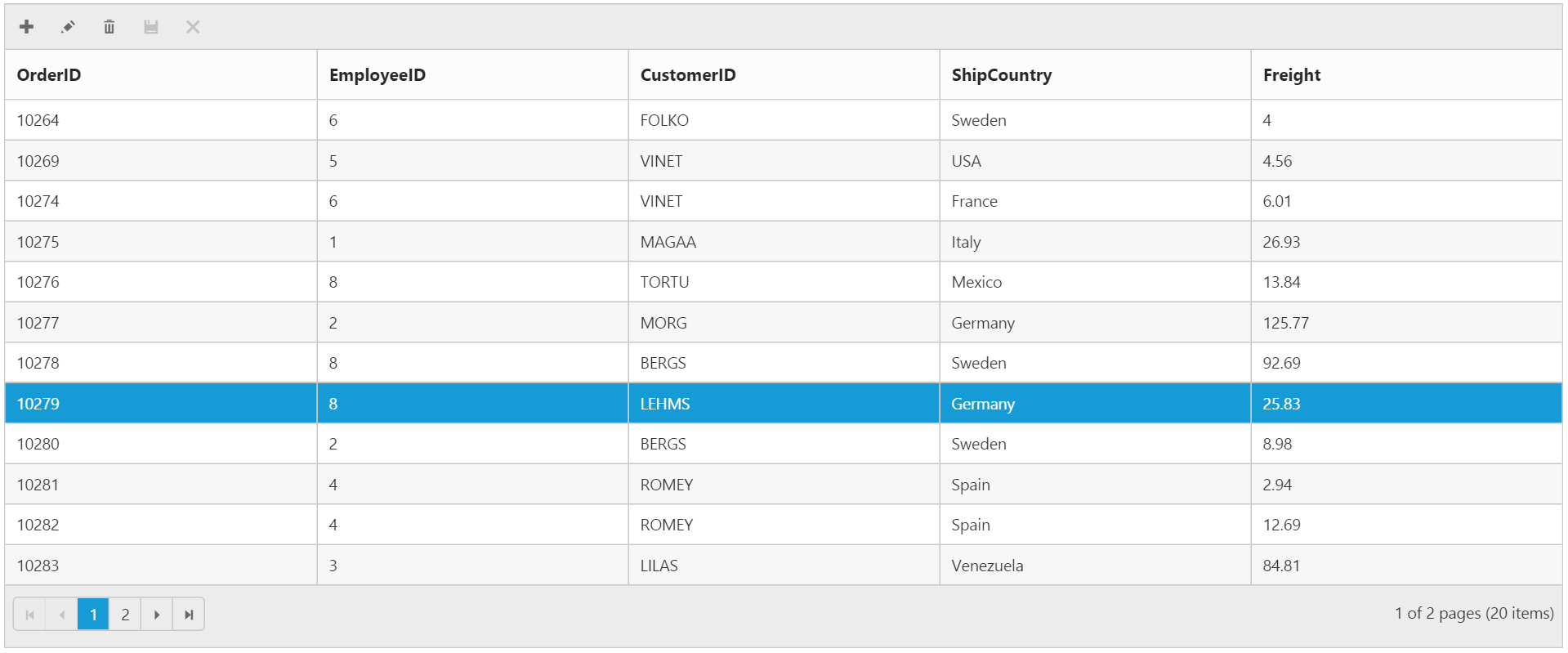
On performing CRUD operations in Grid, the record changes will be sent to server-side as in the following screenshot.
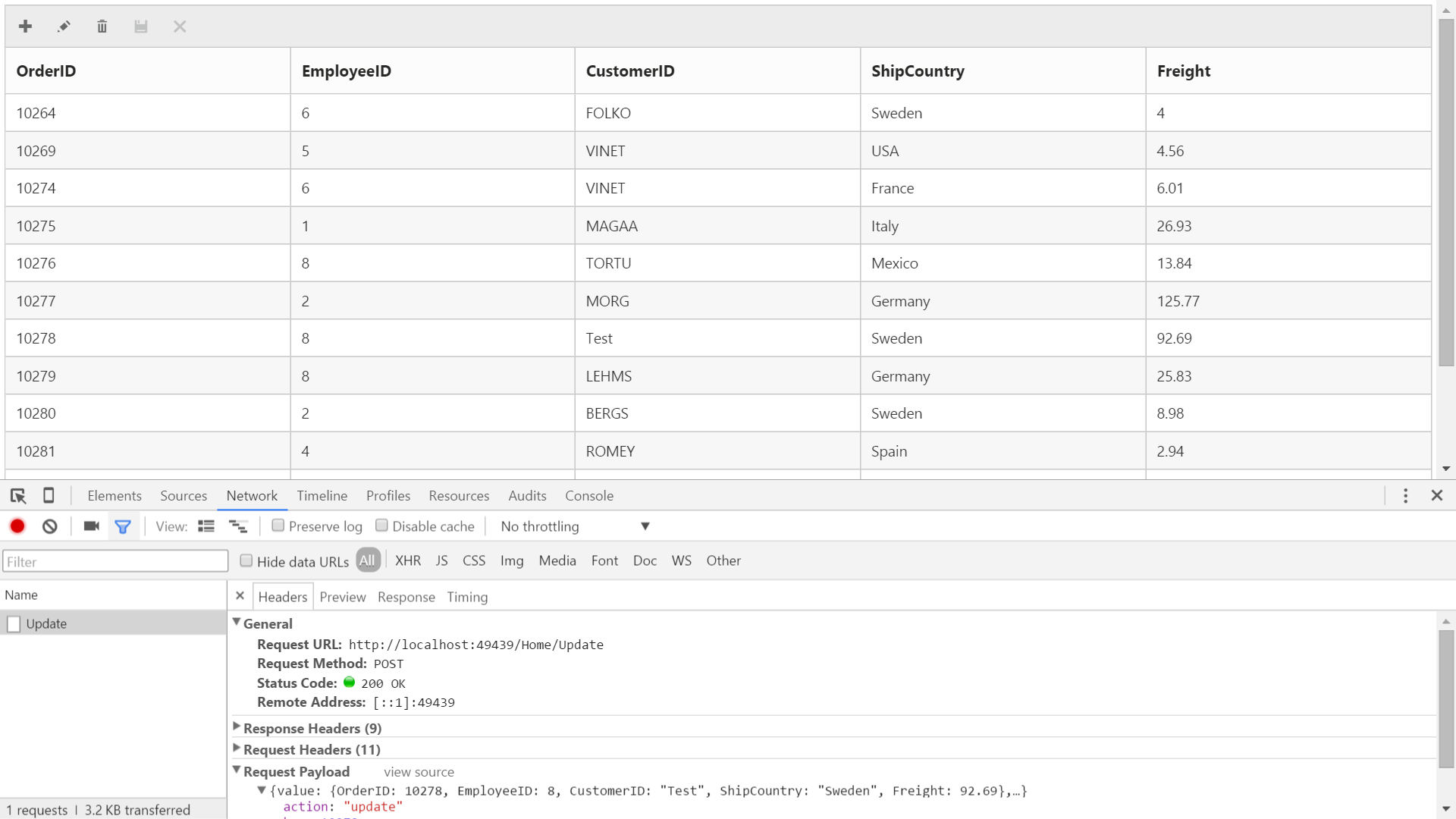
Foreign Key Adaptor
The Grid can have a look up column. The Foreign key column using ForeignKeyField has some limitations such as sort/group operations on column will happen based on Field instead of ForeignKeyField. The ForeignKeyAdaptor can be used to overcome this limitation.
NOTE
It works by specifying a virtual column (which is not in the grid datasource) in the Grid. This Adaptor should be initialized in the
Loadevent of the grid.ForeignKeyAdaptorsupported for only local data binding.
The following code example describes the above behavior.
@(Html.EJ().Grid<OrdersView>("Grid")
.Datasource((IEnumerable<OrdersView>)ViewBag.datasource)
.AllowPaging()
.AllowSorting()
.Columns(col =>
{
col.Field(p => p.OrderID).HeaderText("Order ID").TextAlign(TextAlign.Right).Add();
col.Field(p => p.CustomerID).HeaderText("Customer ID").Add();
col.Field("FirstName").HeaderText("Name").Add();
col.Field(p => p.Freight).HeaderText("Freight").TextAlign(TextAlign.Right).Format("{0:C2}").Add();
})
.ClientSideEvents(event => event.Load("onLoad"))
)namespace Grid.Controllers
{
public class HomeController : Controller
{
public ActionResult Index()
{
ViewBag.datasource = new NorthwindDataContext().OrdersViews.ToList();
ViewBag.employeeData = new JavaScriptSerializer().Serialize(new NorthwindDataContext().EmployeeViews.ToList());
return View();
}
}
}<script>
var employeeData = @Html.Raw(ViewBag.employeeData);
function onLoad(args) {
this.model.dataSource.adaptor = new ej.ForeignKeyAdaptor([{ foreignKeyField: "EmployeeID", foreignKeyValue: "FirstName", dataSource: employeeData }], "JsonAdaptor");
}
</script>IMPORTANT
- The
Fieldname of the virtual column should be the name of the field to display from foreign datasource.- By default, the
ForeignKeyAdaptorusesJsonAdaptor, to use other Adaptors specify the Adaptor name as the second argument during initialization.
The following output is displayed as a result of the above code example.
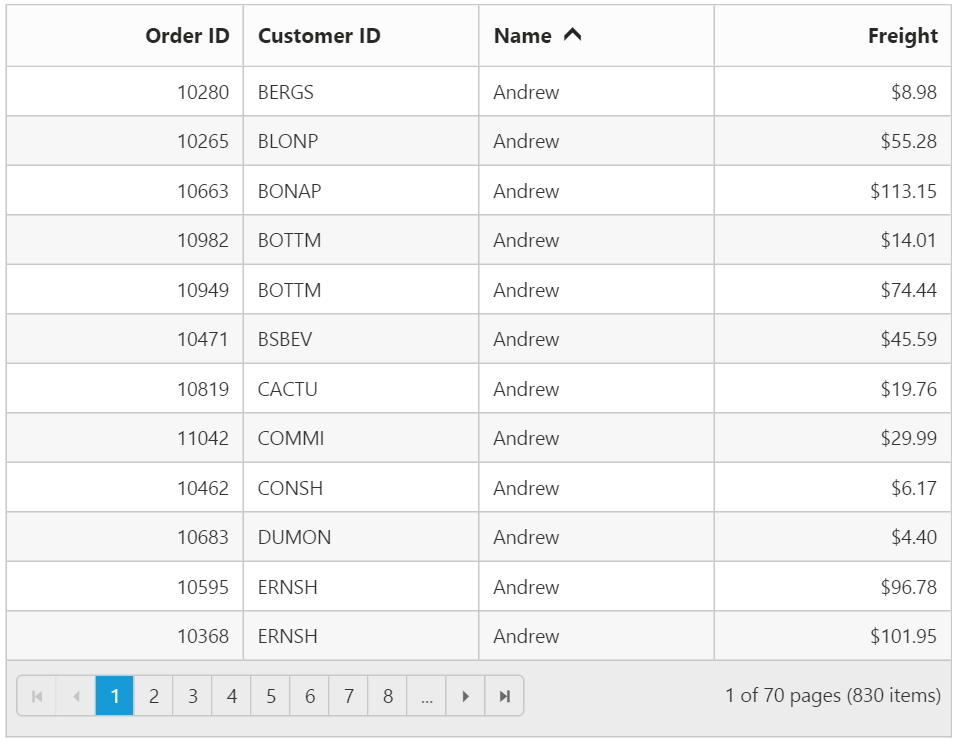
Custom Adaptor
Instead of using the pre-configured Adaptors, the DataManager allow us to write our own data Adaptor.
Please refer here for more details about creating custom Adaptor.
The custom Adaptor should be assigned to the Grid DataSource in the Load event.
For instance, though we have not provided in-built support to bind XML data, you can achieve by creating custom Adaptor as explained in below KB.
https://www.syncfusion.com/kb/3375/how-to-process-xml-data-from-server-using-datamanager-and-bound-to-grid
NOTE
To create a custom Adaptor for remote service, the
UrlAdaptorcan be used as base Adaptor.